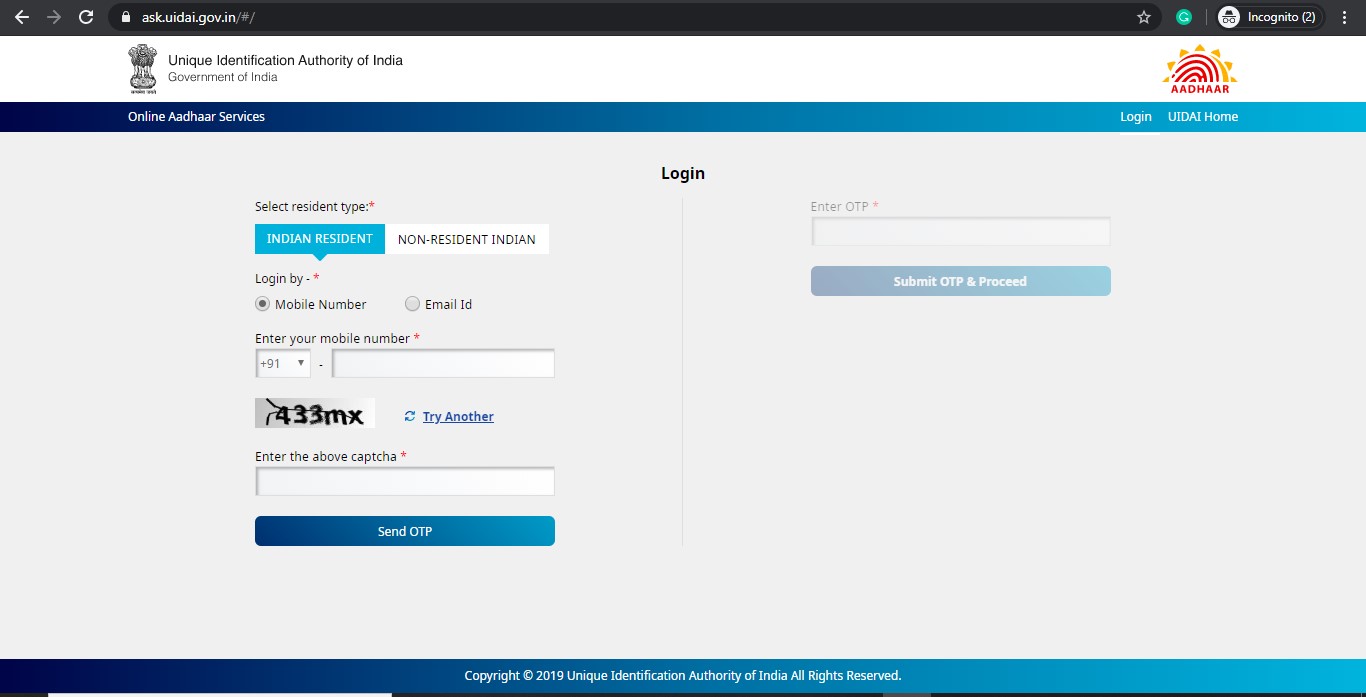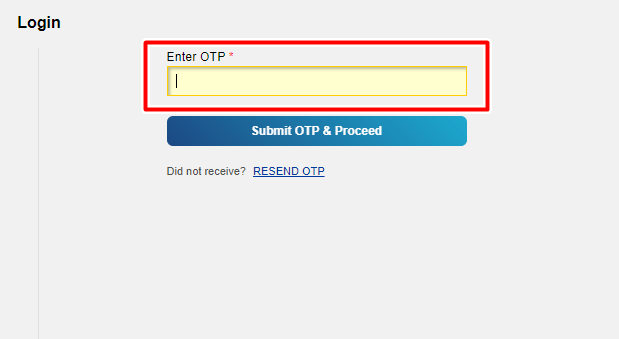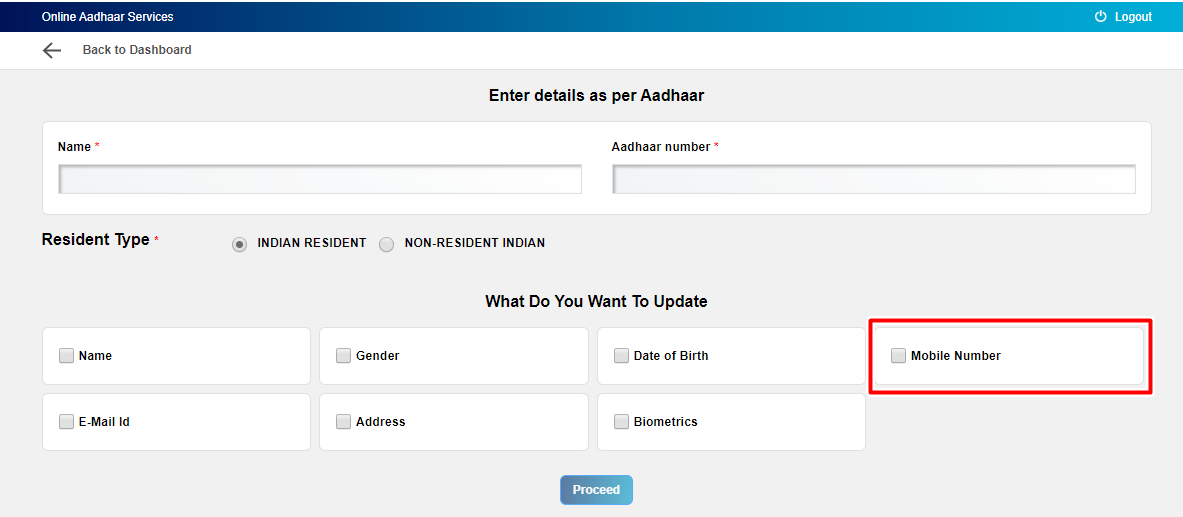Aadhar is a 12-digit unique identification number issued by the Indian government to the citizens of India by taking a person’s biometric details like iris scan and thumbprints, and demographic information such as DOB and address.
Keeping your Aadhaar updated is not only beneficial but is quite necessary to avail of a lot of online services. In order to avail online facilities related to Aadhaar, you need to first register your mobile number with UIDAI (Unique Identification Authority of India) that will be used to send the OTP for authentication.
However, in case you have lost your number or want to change your mobile number in an Aadhar card due to some other reason, you can get it updated in UIDAI’s database by visiting an Aadhaar Enrolment Centre. The detailed process of which is explained in this blog.
In this article I will show you the below ones:-
How to Change/Update your Mobile Number in Aadhaar Online
Mobile number can be updated/changed in Aadhar through offline methods only, as the UIDAI has abolished the online method of changing the mobile number in the Aadhaar records to avoid the misuse of personal details. However, you can download the application form for the same through the online method and save yourself some time. For that purpose, first of all, you need to have your existing mobile number linked to an Aadhar card.
Broadly, changing mobile number can be categorized into two categories, viz.
- Changing your mobile number with OTP (When you have your existing number)
- Changing your mobile number without OTP (When you don’t have your existing number)
How to Change your Mobile Number in Aadhar with OTP
You can generate an application form for this purpose which can be done online. Steps to Generate Mobile number update Application form
Step 2: Login by entering your mobile number and captcha. Once you have entered and crosschecked the details, click on ‘Send OTP’.
Step 3: Next, Enter the received OTP on the right-hand side box and click ‘submit OTP and process. Always keep your mobile handy to receive and enter the OTP successfully.
Step 4: The next screen will show you the Aadhar services, viz. New enrolment and Update Aadhar. Click on update Aadhar.
Step 5: The next screen will show you different fields such as, Name, Aadhar Number, Resident Type, and what do you want to update, etc.
Step 6: Since you want to link your mobile number with Aadhar, fill all the mandatory fields and select ‘Mobile Number’ under ‘what do you want to update’ section. Click on proceed.
Step 7: The next screen will ask your mobile number and a captcha. Fill all the fields and click on ‘Send OTP’. Enter and verify the received OTP and click on ‘Save and Proceed’.
Step 8: Crosscheck all the details one last time and click on Submit.
Step 9: In the next step, you will see a Success Screen with your Appointment id. Click on the ‘Book Appointment’ option to book a slot at the Aadhar enrollment center.
How to Book Appointment?
Step 1: Once you click the ‘Book Appointment’ in step 9 given-above, you need to search for an enrolment center. There are many options to search for an enrollment center such as through center name, Pincode, state, etc.
Pick any one option which is convenient for you and click on get details. We have selected the Pin Code here.
Step 2: The portal will show you a list of nearby enrollment centers; pick one and choose the date and time slot as per your convenience by clicking ‘Book Appointment’.
Note: Choose from the green slots while selecting the date as red ones are already booked.
Step 3: Crosscheck all the details once again and click on confirm.
You will get an Application form in PDF format the moment you click on confirm. You can save it and get a print out of the same before going to the enrollment center.
Alternatively, you can also book a slot through the mAadhar app by downloading it from Playstore or directly download Aadhar Update Form, the details of which are given in the next section.
How to Change/Update your Mobile Number in Aadhaar without OTP
You can also update your mobile number in Aadhaar through the offline method by following these steps:
Step 1: Visit the Aadhaar Enrolment/Update Centre
Step 2: Fill the Aadhaar Update Form
Step 3: Enter only your present mobile number in the form
Step 4: You don’t have to mention your previous mobile number
Step 5: The executive will register your request
Step 7: You will be handed over the acknowledgment slip containing the URN (Update Request Number)
Step 8: A fee of ₹ 25/- is charged for availing this service
Services you can Avail by Linking Your Updated Mobile Number with Aadhar Card
You need to link your mobile number with Aadhaar in case you want to avail the services related to Aadhaar:
- mAadhaar App
- PAN card Application (New/Reprint)
- All online Aadhaar facilities
- DigiLocker
- Mobile re-verification
- Mutual Fund linking with Aadhaar
- Online EPF claims and withdrawal
- Umang App services
How to Change Mobile Number in Aadhaar – FAQs
Ques. Can I change my mobile number on the Aadhaar card online without OTP?
Ans. Yes. you need to visit the nearest Aadhaar enrolment center to change your mobile number in Aahdaar Card online without an OTP
Ques. How to change mobile number in Aadhar card if I have lost my linked number?
Ans. You can change your mobile number on the Aadhaar card in case you have lost or don’t have your registered mobile number. This can be done by visiting the nearest Aadhaar enrolment center along with your original Aadhaar Card.
Ques. Can I update mobile number in Aadhar online
Ans. No. UIDAI has stopped the online mobile number updation services owing to security issues. However, you can download the application form for changing the mobile number online and visit your nearest Aadhaar enrolment center to get it changed.
Ques: Do I need to provide any documents in order to change/update my mobile details?
Ans: There is no need to provide any document to update/change your mobile number. Just download and fill the Aadhar Enrolment/Correction Form and submit it along with the updation charge of Rs 25.
PUBLISHED
BY